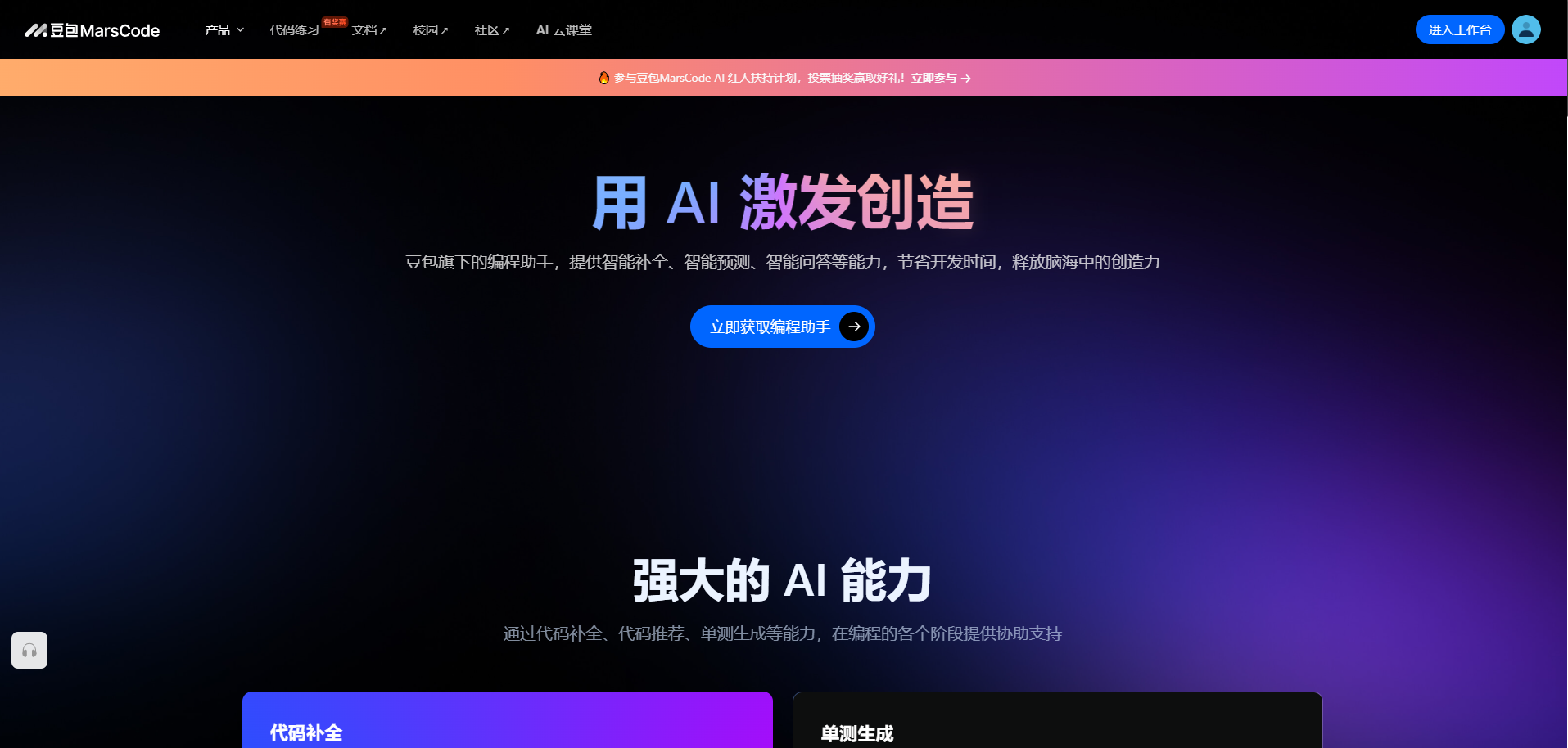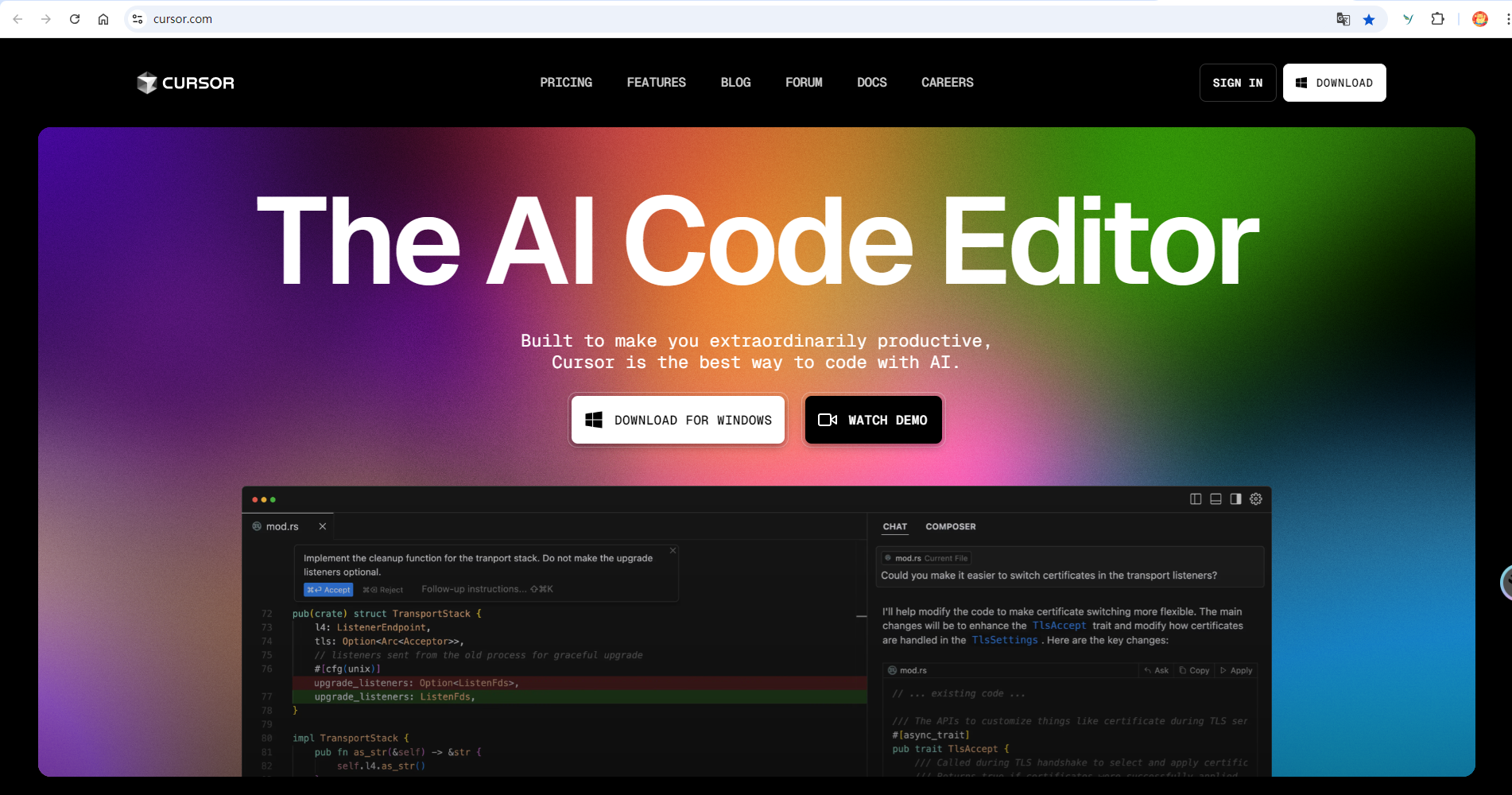记使用hexo搭建个人博客-报错集锦

记使用hexo搭建个人博客-报错集锦
程序员七平使用hexo+github/coding+next搭建个人博客过程中遇到的一些问题集中整理,包括:
- 报错一:
TypeError: Cannot set property 'lastIndex' of undefined - 报错二:
Permission denied (publickey). - 报错三:
Error: ERROR: Repository not found. fatal: Could not read from remote repository.
报错一:TypeError: Cannot set property ‘lastIndex’ of undefined
问题描述:使用hexo g 报错
TypeError: Cannot set property ‘lastIndex’ of undefined
问题处理:在hexo中的_config.yml 文件中的高亮功能设置错了,不是主题的_config.yml,其中的 auto_detect 应该设置为 false。
1 | highlight: |
改过之后再执行就好了。
报错二: Permission denied (publickey).
问题处理:
第一步:创建SSH Key。windows下的目录C:\Users\用户名.ssh,看看有没有.ssh目录,,如果有,再看看这个目录下有没有id_rsa这两个文件,如果已经有了,可直接跳到下一步。如果没有,打开Shell(Windows下打开Git Bash),创建SSH Key:和id_rsa.pub
1 | ssh-keygen -t rsa -C "z7ping@outlook.com" |
你需要把邮件地址换成你自己的邮件地址,然后点击回车,使用默认值即可。
第二步:登录Github(登录后路径https://github.com/settings/keys)或者Coding(登录后路径),按如下步骤操作,用记事本打开id_rsa.pub,全选,把里面的内容粘贴到公钥内容里,title随便起一个
报错三: Error: ERROR: Repository not found. fatal: Could not read from remote repository.
问题描述:使用hexo d部署项目到pages服务时报错
1 | Please make sure you have the correct access rights |
查看远端有没有这个分支;
使用ssh -T git@git.coding.net命令,会出现下面信息,输入yes然后回车即可部署。
1 | The authenticity of host 'git.coding.net (118.25.166.124)' can't be established. |
评论
匿名评论隐私政策
TwikooWaline
✅ 你无需删除空行,直接评论以获取最佳展示效果