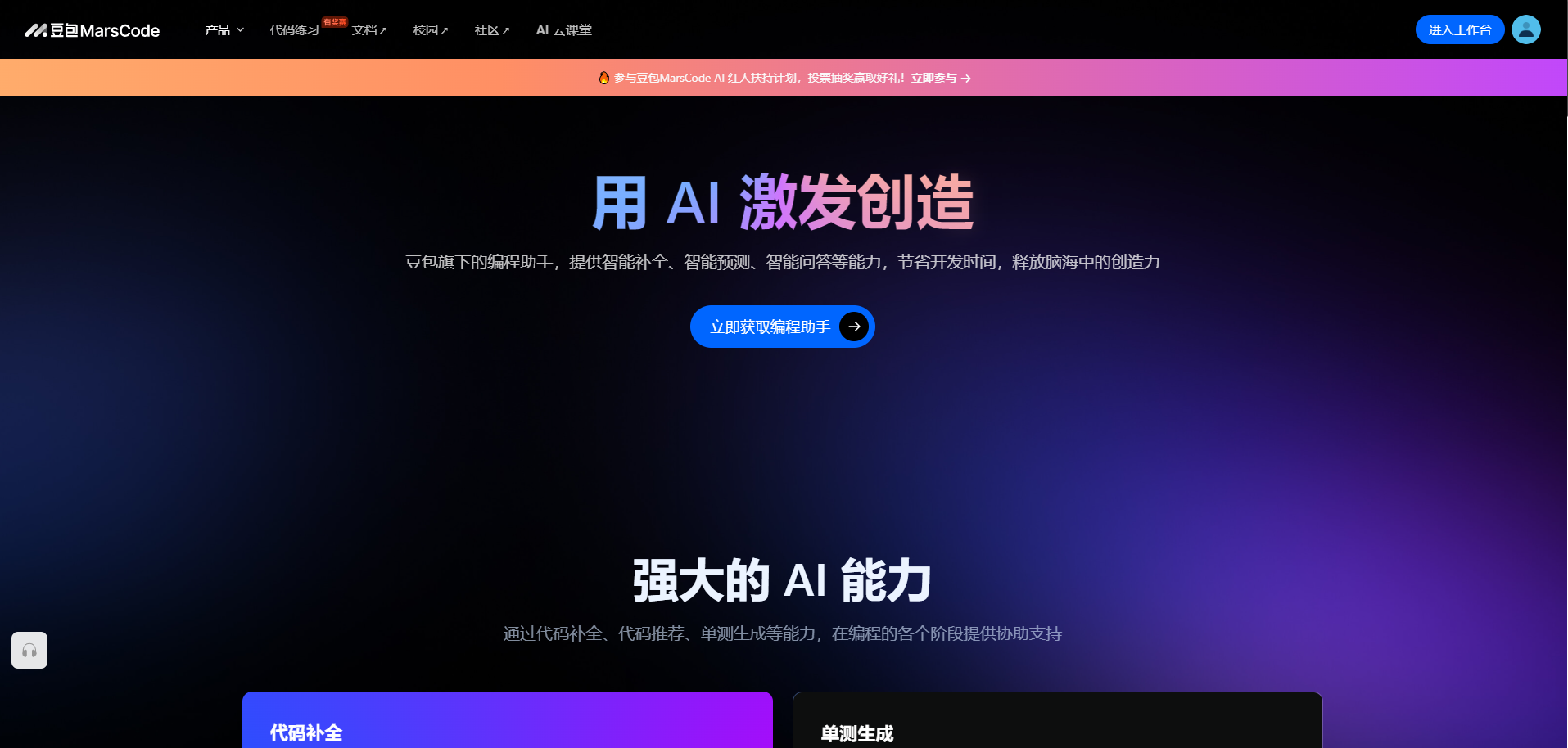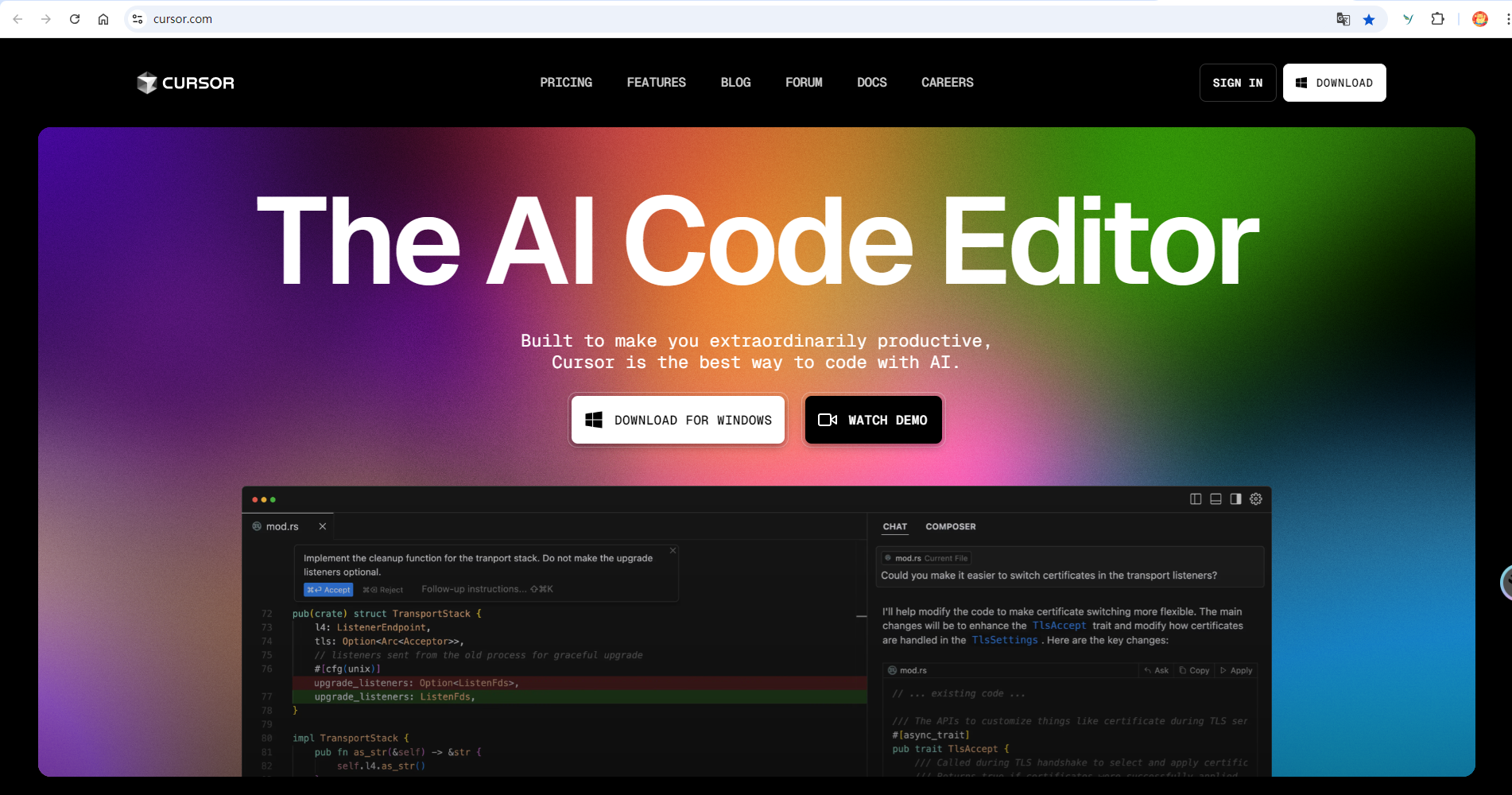Swagger 是一款RESTFUL接口的、基于YAML、JSON语言的文档在线自动生成、代码自动生成的工具。
Swagger介绍
官网介绍:最好的API是使用Swagger工具构建的。
Swagger是一套围绕OpenAPI规范构建的开源工具,可以帮助您设计,构建,记录和使用REST API。
主要的Swagger工具包括:
- Swagger Editor - 基于浏览器的编辑器,在其中编写OpenAPI规范。
- Swagger UI - 将OpenAPI规范呈现为交互式API文档。
- Swagger Codegen - 从OpenAPI规范生成服务端和客户端库。
官网:https://swagger.io/
官方文档:https://swagger.io/docs/specification/about/
预览
配置完成后的效果

配置步骤
添加依赖:pom.xml
1
2
3
4
5
6
7
8
9
10
11
12
13
14
15
16
17
18
19
20
21
22
23
24
25
26
27
28
29
30
31
|
<dependency>
<groupId>com.mangofactory</groupId>
<artifactId>swagger-springmvc</artifactId>
<version>1.0.2</version>
</dependency>
<dependency>
<groupId>io.springfox</groupId>
<artifactId>springfox-swagger2</artifactId>
<version>2.8.0</version>
</dependency>
<dependency>
<groupId>io.springfox</groupId>
<artifactId>springfox-swagger-ui</artifactId>
<version>2.8.0</version>
</dependency>
<dependency>
<groupId>com.fasterxml.jackson.core</groupId>
<artifactId>jackson-core</artifactId>
<version>2.7.4</version>
</dependency>
<dependency>
<groupId>com.fasterxml.jackson.core</groupId>
<artifactId>jackson-databind</artifactId>
<version>2.7.4</version>
</dependency>
<dependency>
<groupId>com.fasterxml.jackson.core</groupId>
<artifactId>jackson-annotations</artifactId>
<version>2.7.4</version>
</dependency>
|
添加SwaggerConfig.java文件
1
2
3
4
5
6
7
8
9
10
11
12
13
14
15
16
17
18
19
20
21
22
23
24
25
26
27
28
29
30
31
32
33
34
35
36
37
38
39
40
41
42
43
44
45
| package com.weyoung.framework.config;
@Configuration
@EnableWebMvc
@EnableSwagger2
@ComponentScan(basePackages = "com.weyoung.platform")
public class SwaggerConfig {
@Bean
public Docket systemApi() {
return new Docket(DocumentationType.SWAGGER_2)
.apiInfo(apiInfo())
.select()
.apis(RequestHandlerSelectors.basePackage("com.weyoung.platform"))
.paths(PathSelectors.any())
.build();
}
private ApiInfo apiInfo() {
return new ApiInfoBuilder()
.title("Swagger配置")
.description("SSM-NOTE项目的Swagger文档配置")
.termsOfServiceUrl("https://www.7ping.site/")
.version("v1.0.0")
.build();
}
@Bean
public RequestMappingInfoHandlerMapping requestMappingInfoHandlerMapping() {
return new RequestMappingHandlerMapping();
}
}
|
spring-mvc.xml
1
2
3
4
5
6
7
|
<bean class="springfox.documentation.swagger2.configuration.Swagger2DocumentationConfiguration" />
<bean class="com.weyoung.framework.config.SwaggerConfig" />
<mvc:resources mapping="swagger-ui.html" location="classpath:/META-INF/resources/"/>
<mvc:resources mapping="/webjars" location="classpath:/META-INF/resources/webjars/"/>
|
访问URL:http://localhost:8080/ssm-note/swagger-ui.html
使用
1
2
3
4
5
6
7
8
9
10
| @ApiOperation(value = "获取用户组列表-分页", notes = "获取用户组列表-分页", response = SysGroup.class)
@RequestMapping(value = "/queryList", method = RequestMethod.POST)
@ResponseBody
public PageInfo<SysGroup> querySysGroupList4Paging(HttpServletRequest request,
HttpServletResponse response,
@RequestBody SysGroup sysGroup) throws Exception {
Page<SysGroup> page = new Page<>(sysGroup.getOffset(), sysGroup.getLimit());
PageInfo<SysGroup> groupList = sysGroupService.queryUserList4Paging(page, sysGroup);
return groupList;
}
|
测试
点击页面出现的一项条目,看到


点击Try It Out!修改参数后点击Exexute,在下方查看返回结果。